注册登录后可以在线提问,行业从业者将帮助您解答!
您需要 登录 才可以下载或查看,没有账号?请用中文注册用户!

×
 
2, 连接控制和TF-DTU-GPRS,如下图 参数设置 一,获取公网IP及端口号 1, 如果是使用路由器上网,需要先进行端口映射,将软件所在电脑的5950端口映射至外网。不同路由器的端口映射界面稍有不同,以下列出2种最常用的路由器设置界面: 以下为D-LINK路由器的界面: 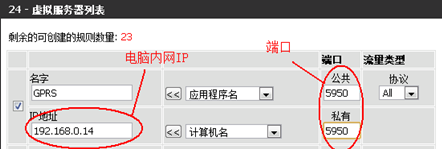
以下为TP-LINK路由器的界面: 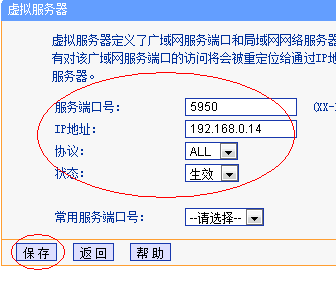
2, 端口映射完成后,启动软件PowerLed, 打开网址www。gprsled。com ,单击测试按钮,如果出现测试成功的提示,说明一切正常,可以进行下一步。 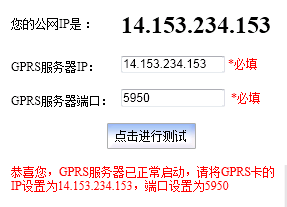
二,控制卡设置 1,在GPRS卡中装入有效的SIM卡(中国移动的神州行、动感地带、全球通,或联通卡,注意不支持3G卡、CDMA卡)并通电,按照如下指令,将您的公网IP设置到控制卡。 TF1#TF-GPRS-0001#202.88.88.88 格式说明: 1,“TF1” 头部识别码,固定存在。注意:移动卡用“TF1”,联通用“TF2”. 2,“TF-GPRS-0001” GPRS设备名称,用于后期标识每张卡,便于记忆。 3,“202.88.88.88” 软件所在服务器的外网IP。请改为您实际的IP。 4,“#” 分隔符 3, 发送短信“ID”至控制卡中的号码,控制卡收到后会自动返回设备编号,进入软件的高级设置,单击修改按钮将通信方式改为“GPRS”。并将刚刚获取到的编号输入。 
输入完成后,单击保存按钮。等待1分钟左右控制卡会自动上线。上线后软件中树形控件会显示该控制卡的设备名称。 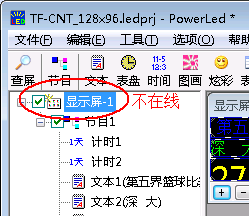 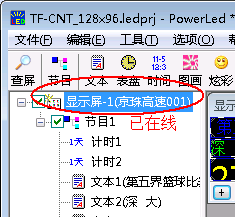
|  |返回首页|有问题扫码关注公众号|LED控制卡
( 鲁ICP备18053106号 鲁公安网备案号37170202666047 )
keywords:LED显示屏 LED控制卡 LED显示屏配件 麒麟电子
|返回首页|有问题扫码关注公众号|LED控制卡
( 鲁ICP备18053106号 鲁公安网备案号37170202666047 )
keywords:LED显示屏 LED控制卡 LED显示屏配件 麒麟电子